Schema Validation
When working with UDS configuration files, it can be useful to setup your IDE to know about the various schemas that UDS uses.
The recommended method of validating schemas is by the use of yaml-language-server file headers:
For uds-bundle.yaml
# yaml-language-server: $schema=https://raw.githubusercontent.com/defenseunicorns/uds-cli/main/uds.schema.jsonFor zarf.yaml
# yaml-language-server: $schema=https://raw.githubusercontent.com/defenseunicorns/uds-cli/main/zarf.schema.jsonFor tasks.yaml
# yaml-language-server: $schema=https://raw.githubusercontent.com/defenseunicorns/uds-cli/main/tasks.schema.jsonThis method works with both VSCode and Goland (Jetbrains IDEs).
Other IDE-specific Methods
Section titled “Other IDE-specific Methods”VS Code
Section titled “VS Code”To do this in VS Code you can install the YAML Extension and add the following to your settings.json (pinning main to your UDS CLI version if desired):
"yaml.schemas": { "https://raw.githubusercontent.com/defenseunicorns/uds-cli/main/uds.schema.json": "uds-bundle.yaml" },Goland (Jetbrains IDEs)
Section titled “Goland (Jetbrains IDEs)”Use this method if you want to apply the schema to all YAML files in your project without modifying them. Open the IDE settings and navigate to Languages & Frameworks -> Schemas and DTDs -> JSON Schema Mappings and add a new schema using the ”+” icon as shown below:
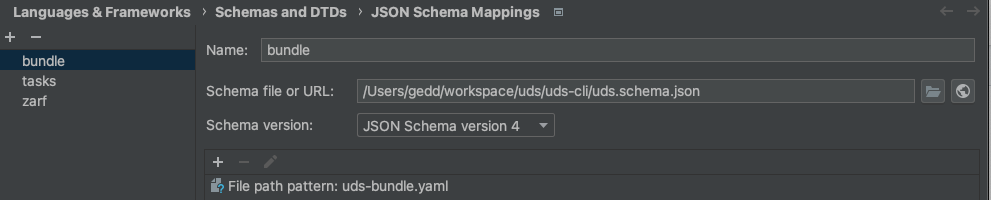
Don’t forget to set the file path pattern for the JSON schema to apply to.